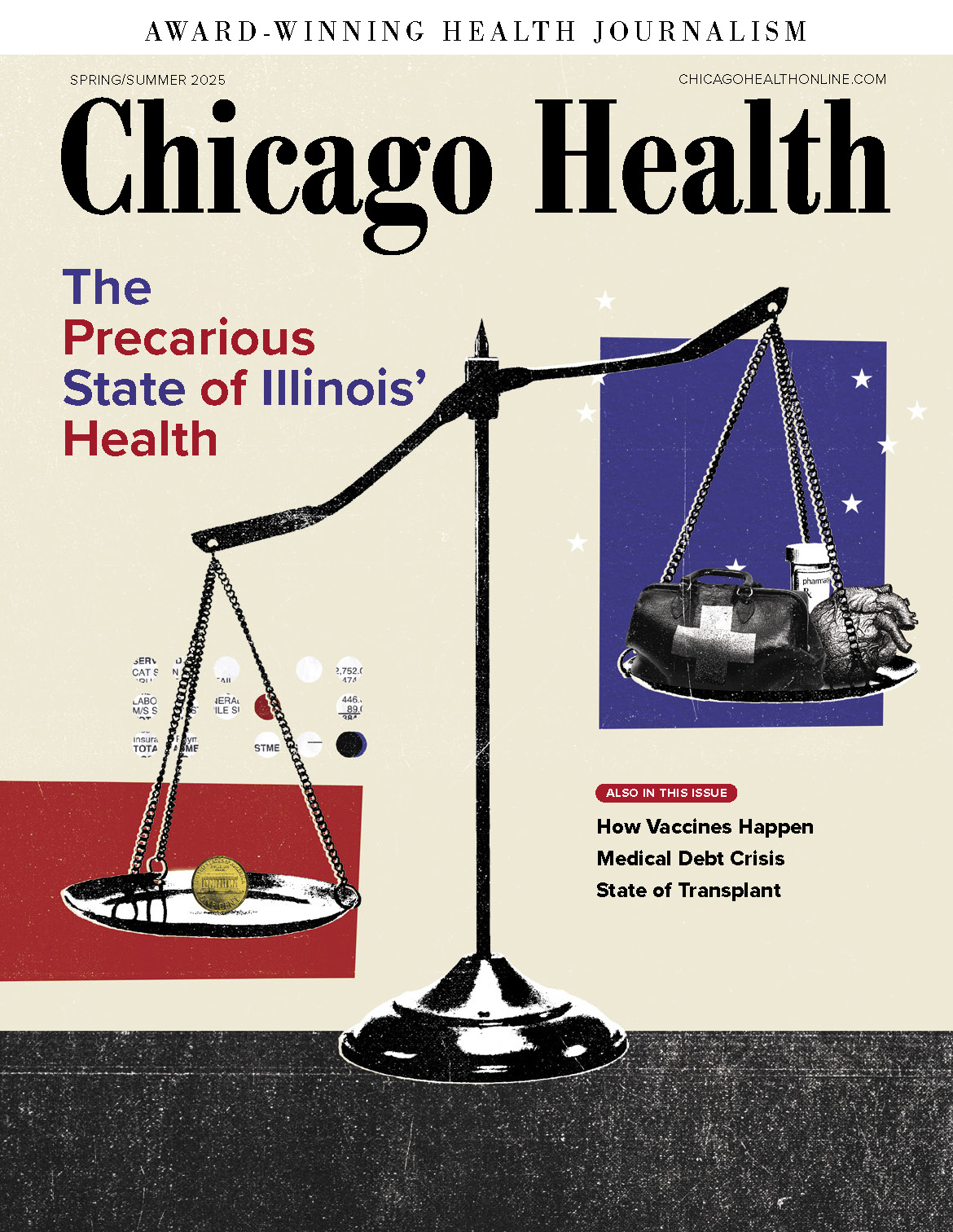Morgan Lord is a writer, teacher, improviser and mother. She is currently a professor at the University of Illinois Chicago.
5 tools to help older adults connect
Along with the pandemic came social distancing, lockdowns, and a reshaping of how older adults view technology. Whatever their past misgivings about tech, many have now jumped on board. Some 44% of people 50 and older view tech more positively than they did before the Covid-19 pandemic, according to AARP’s 2021 Tech Trends and the 50-Plus survey.
But adopting a new device or app is not always easy. Around three-quarters of Americans age 65 and up agree with the statement, “When I get a new electronic device, I usually need someone else to set it up or show me how to use it,” according to the Pew Research Center.
Chicagoan Grene Bowers, founder of Bowers Mobile Senior Tech Care, started his company during the pandemic with this exact goal in mind. Bowers makes house calls to help older adults sign on to Zoom, read and respond to emails, and navigate their smartphones.
Bowers also leads a weekly virtual class that teaches older adults how to use Zoom and other technologies. Many Chicagoans join in, as well as seniors from around the country. He says it feels good to help them communicate with loved ones during this time of social distancing. “Technology is not a barrier, disconnection is,” Bowers says.
Because tech is here to stay, we’ve reviewed five devices and apps that are particularly helpful for older adults.
 1. OrCam Read Smart
1. OrCam Read Smart
This handheld screen reader is a helpful tech tool, albeit a pricey one, for people with low vision or reading disabilities such as dyslexia. No scanning involved — just hold the pen-sized device in front of the text (from newspapers to books to screens), push a button, and it immediately reads the text aloud. You can adjust the volume and speed of speech. There’s no internet connectivity required, so you can use it on the go.
thelowvisionshop.com, $1,990
 2. Cowin E7 Over-Ear Headphones
2. Cowin E7 Over-Ear Headphones
These highly rated, noise-canceling headphones are compatible with hearing aids. Plus, with soft ear pads, they’re comfortable to wear for long stretches. The wireless headphones have a rechargeable 30-hour battery and Bluetooth call answering, so you can answer phone calls remotely using the built-in microphone and voice-aided prompts. The headphones come in bold colors, from purple to blue to yellow, so they’re easy to find.
cowinaudio.com, $69.99
 3. Aloe Care Health Smart Hub
3. Aloe Care Health Smart Hub
If your loved one has an emergency, how would they get help? The Smart Hub gives them 24/7 access to an emergency response center. It’s voice-activated, so the individual doesn’t have to push anything or run to grab a phone, and there’s an option for automatic fall detection. Remote caregivers and family members can access the Smart Hub to talk to their loved ones over the speaker, plus the mobile app has useful check-in tools.
get.aloecare.com, from $24.99/month plus $199 hardware cost
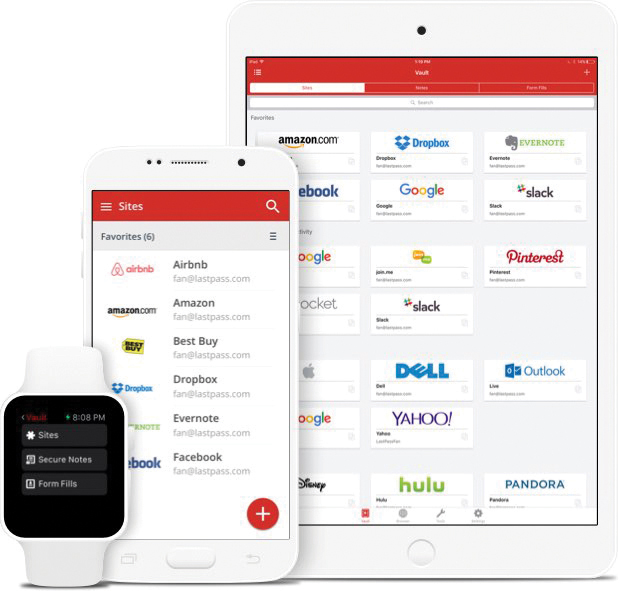 4. LastPass
4. LastPass
If remembering passwords sends you into a tailspin, the LastPass smartphone app stores all of your passwords securely in one place so you can look them up when needed. Because privacy concerns hold many people back from adopting new technology, this app suggests strong passwords for you and fills them in automatically, as long as you know one password — the LastPass password. The free plan includes access on one device; paid premium and family plans have more features.
lastpass.com, free for basic plan
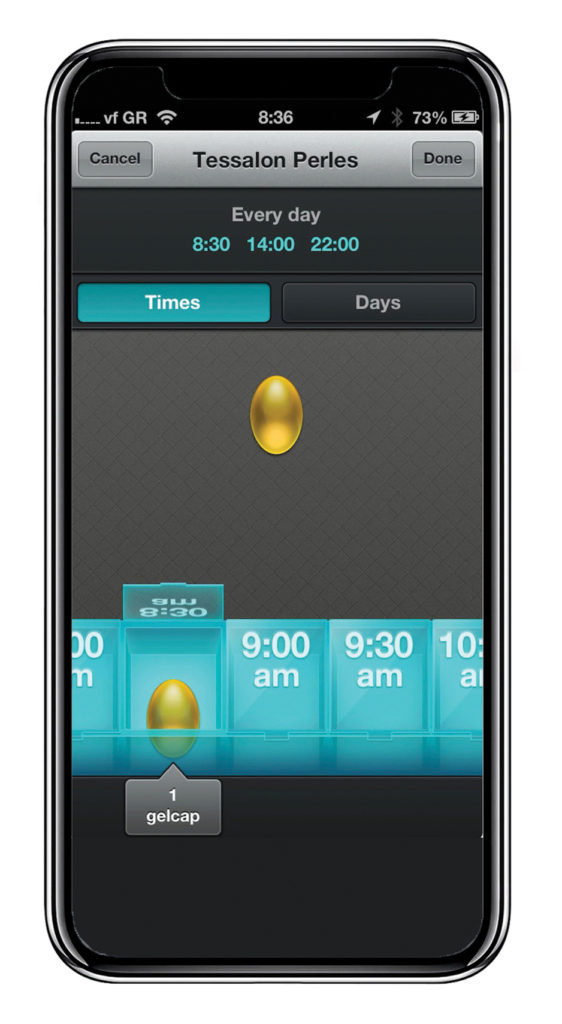 5. Pillboxie
5. Pillboxie
With each passing year, it seems like we add a new pill to the pill box. Thankfully, the Pillboxie app — designed and developed by a registered nurse — can help you remember what medications to take and when to take them. Check meds off as you go with the visually engaging interface. No network connection is required. Even if your device is asleep, you get your reminder, so you know it’s time to pop that pill.
apps.apple.com, $2.99